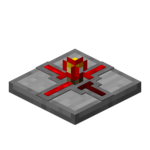NOT Gate: Difference between revisions
No edit summary |
No edit summary |
||
| Line 33: | Line 33: | ||
The NOT Gate has 1 input and 3 outputs. When placed, on the ground, the input is the side facing the player while the other 3 sides are the outputs. | The NOT Gate has 1 input and 3 outputs. When placed, on the ground, the input is the side facing the player while the other 3 sides are the outputs. | ||
===Logic=== | ===Logic=== | ||
The outputs are | The outputs are powered by default. When the input receives a signal, all the outputs are disabled. | ||
=== Configuration === | === Configuration === | ||
A shift-right-click with a [[Screwdriver|screwdriver]] can toggle which outputs are active. Disabled outputs don't emit power when it should, nor will said outputs connect to wires. | A shift-right-click with a [[Screwdriver|screwdriver]] can toggle which outputs are active. Disabled outputs don't emit power when it should, nor will said outputs connect to wires. | ||
Latest revision as of 01:32, 12 June 2015
| Type |
Multipart Block |
|---|---|
| Physics |
No |
| Transparency |
Yes (partial) |
| Luminance |
Yes, 7 |
| Blast resistance | |
| Tool |
Any tool |
| Renewable |
Yes |
| Stackable |
Yes (64) |
| Flammable |
No |
| Availability |
Survival |
| First appearance | |
| Drops |
Itself |
| Data value |
dec: 2 hex: 2 bin: 10 |
| Multipart ID |
pr_sgate |
The NOT Gate is a combinational logic gate with 1 input and 3 outputs. Combinational gates work strictly from a defined truth table.
Obtaining
Crafting
Lua error: callParserFunction: function "#dplvar" was not found.
Usage
I/O
The NOT Gate has 1 input and 3 outputs. When placed, on the ground, the input is the side facing the player while the other 3 sides are the outputs.
Logic
The outputs are powered by default. When the input receives a signal, all the outputs are disabled.
Configuration
A shift-right-click with a screwdriver can toggle which outputs are active. Disabled outputs don't emit power when it should, nor will said outputs connect to wires.
When shift+right-clicked, the gate's outputs are manipulated in this order: All active, right disabled, front disabled, left disabled, right and left disabled, front and left disabled, right and front disabled.
History
| Version | Changes |
|---|---|
| v4.0.0 | Added the NOT Gate. |
Issues
Issues pertaining to "NOT Gate" are maintained on the ProjectRed Github page. Report issues there.